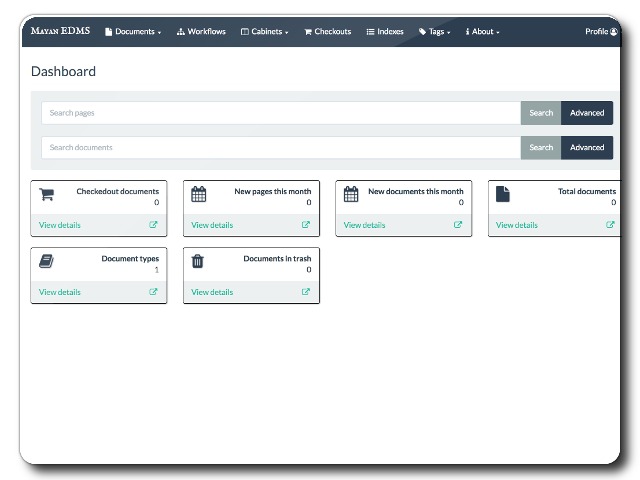How to Find and configure
|
All images are saved on user folder:
C:\Users\[Your User Name]\AppData\Local\Packages\Microsoft.Windows.ContentDeliveryManager_cw5n1h2txyewy\LocalState\Assets
Images are hidden so check on explorer View Tav both the File name extensions and Hidden items boxes.If you have been using
Windows Spotlight you will see lot of files without extension like these:
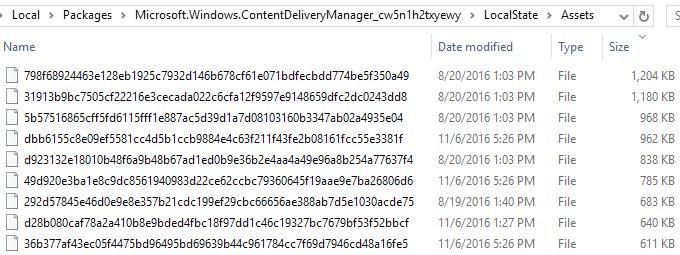
Sort by size and select all the files that are larger than 100KB or so and copy them to a new folder.
Rename all files to make them look like regular image files by simply adding an extension name .jpg.
Open a command prompt at the folder you saved the filesant type:
ren * *.jpgor simply type the folloing command in the address bar in File Explorer at the current location and press Enter.
cmd /c "ren *. *.jpg"
If you want to download all files you have to go to this album and then just pick and choose your favourite pictures.
See also:
- saintlad.com:4 Ways to Download Windows 10 Spotlight/Lock Screen Images
- online-tech-tips.com:How to Download Windows 10 Spotlight/Lock Screen Images
- cnet.com:Where to find the Windows Spotlight photos
- microsoft.com:Configure Windows Spotlight on the lock screen
- nextofwindows.com:How To Download and Save Windows 10 Spotlight Lock Screen Pictures
- imgur.com:Spotlight Album by Fuzsion